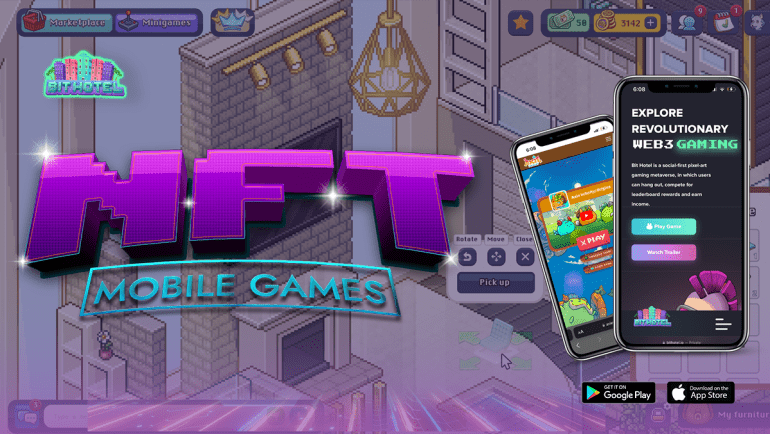4735Views 0Comments
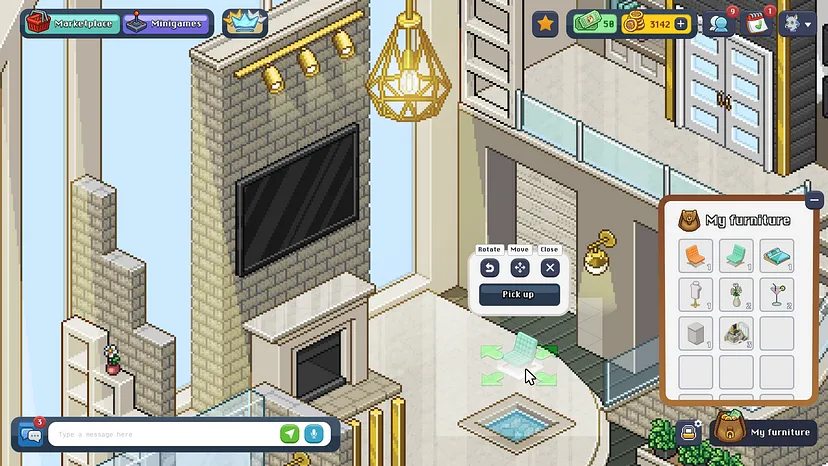
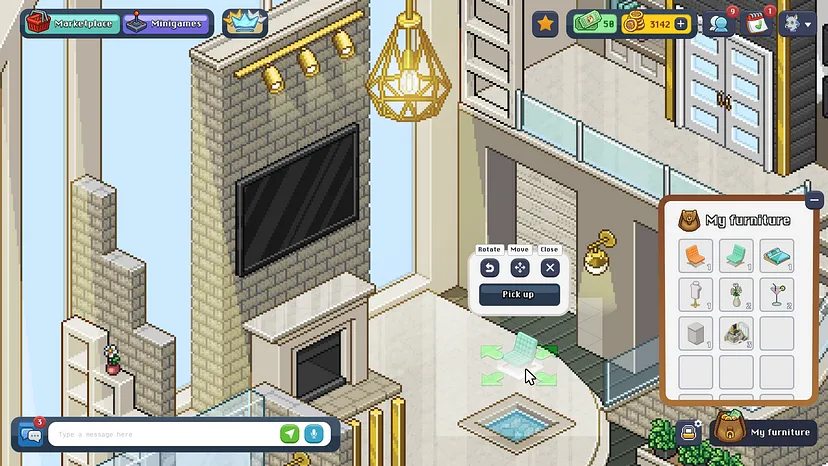
How to Access and Use Bit Hotel Rooms In-Game
How to get set up with your own base in the Hotel!
In this short tutorial blog you’ll learn 3 things that will be helpful when exploring the many rooms in the Hotel:
- What are Bit Hotel rooms and what can you do with them?
- How to buy Bit Hotel rooms?
- How to access and use Bit Hotel rooms in-game?
Kind note: you do need to set up a wallet before you can own a room. Learn more about this here.


What are Bit Hotel rooms?
A room in Bit Hotel is a digital piece of real estate in the Bit Hotel game. Each room is a unique design with a unique token on the Binance smartchain connected to it. Rooms are essentially the land owned by the players in the hotel, that allow for custom experiences to be built on top!
Bit Hotel Rooms are therefore considered your central base in the Bit Hotel Metaverse. With over 13 different current room designs, at all price points; there is a suitable for room for every type of guest in the Bit Hotel. Guests should view their rooms as digital social hubs, a space to utilise their furniture, and of course the ultimate bragging rights!
As a Bit Hotel NFT room holder, you truly own a piece of the Bit Hotel. You can create your own NFT galleries, auctions, casino, arcade hall, events, clubhouse and much much more! Another option is to become a Bit Hotel landlord, rent or sublet out your room using Bit Hotel’s in-game on-chain renting and loaning technology; and allow someone else to leverage your room to start progress and rise in the Bit Hotel!


Differences between Rooms
In the Bit Hotel ecosystem, rooms differ on 4 critical variables: Design, Rarity, Tile amount and the amount of inviteable Guests.
Different designs allow guests with their various preferences to feel at home in their room. Some guests prefer to have rustic wooden tiles, and some classic marble tiles. Some prefer big windows and a chandelier, or a glorious jacuzzi set to be the showstopper of their parties! Room designs can be updated after purchase by switching out different floortiles, walls and furniture pieces. So don’t get stuck up with one small detail in your room!
Higher rarity rooms are scarcer! The rarity of the room impacts the earnings of the room owner or tenant when subletted and when hostng mini-games. Games played in higher rarity rooms will amplify the earnings from the game. Furthermore owners will be able to ask higher rent, increased voting power in the Bit Hotel decentralised governance model and get access to higher allocations in the Bit Hotel Launchpad! Rooms play a central role in the Bit Hotel Staking Dashboard, room owners can boost their APY by simply holding their room NFT in their wallet. Once the NFT leaves the wallet, the boost is automatically removed.
How to Buy Your First Bit Hotel Room
Sin ce the launch of the room dashboard on our website, you are able to purchase floors and rooms within just a few clicks. Pick an area of the hotel of your liking and press view floors to get an overview of the available rooms. View the dashboard here: bithotel.io/#/buy-rooms
Make sure you have BNB ready (for gas fees) as well as BTH to purchase the room(s). All rooms are be tradeable on multiple supported marketplaces, but we recommend the Bit Hotel marketplace found here.
On the left hand side of the dashboard you’ll be able to change the floor, filter by room size and rarity or find a specific part of the hotel by filling in the coordinates (if you want a room next to one of your friends, for example). After you purchase a room you can upload a PNG to show it’s yours, this personalized image will show everyone you are the legitimate owner. HINT: Some people even upload GIFs!
How to Access Bit Hotel Rooms
Bit Hotel rooms are generally accessed from the Hotel Lobby by walking over to the elevator and clicking on it, or by opening the room directory via a button on the top-right of your screen in-game.
But if you’re the new owner of a room your first need to activate it! You do this via your inventory, which is accessible by clicking on the icon with your character’s head on the top-right of your screen. After accessing it there you can now always find it in the room directory!
Hosting events in your room will make you as a room owner eligible for some extra exposure. How this works is more clearly shared in the events section. Yet in summary making the most out of your room will enable you to be listed on the room directory, the menu all players use to navigate to what is going on in the Hotel. Being a curated room event allows all users to see what you’re doing and fills up your room capacity quickly allowing you to make more money on entrance fees or other creative monetization methods you come up with.
Now go and check out the Room Dashboard and scoop up a nice little room for your friends to hang out in. Learn more about purchasing a room here.
How to Edit a Bit Hotel Room
Finally after following the above steps you should now be in a room! Whether it is your room or you joined a room of a friend, with the correct roles you can now start creating experiences using the room editor. But before we delve into that, let’s talk about roles first. There are 4 roles:
- Owner: Can do everything listed below and assign any role to any of his/her guests.
- VIP role: Can place, move, rotate and pick up furniture. Furniture picked up is still in the room owner’s wallet. Can also use permission based furniture. Can lastly give other guests the “assistant” role.
- Assistant role: Can only open fence gates and other interactive furniture, to allow access to different parts of a room.
- Guest (standard): Can sit on furniture and interact with the experiences built in the room but nothing else.
After gaining a higher role you can help curate experiences made in the room, by editing the furniture, helping the owner move or pick things up and make interactive games with interactive furniture. Give it a try!